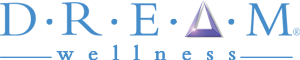Thank you for your purchase!
We have received your payment and look forward to working with you!
Instructions for taking the test:
1) It is best to use Chrome. DO NOT use Internet Explorer. Sometimes there are version compatibility issues with phones, so if you have trouble taking it from your phone or iPad, switch to a laptop or desktop.
2) While taking the test, do not hit the back button. Once you go to a new page, you can’t go back. Please don’t ask anyone for an opinion, just answer what you think is best.
3) Please send me an email when you finish so I can confirm that I received your results and to schedule a review of the results.
4) If you have not yet taken the test, please CLICK HERE. In the box that reads, “Please enter your practioner ID or a special event code,” enter the code DW2ULT, then click the PROCEED button.
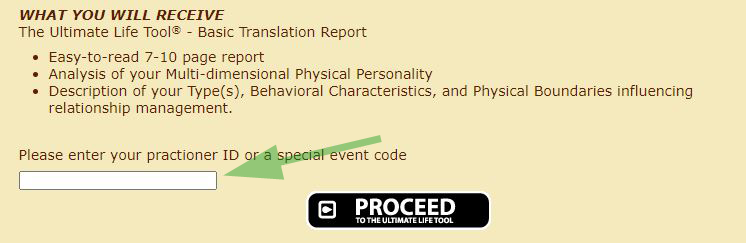
(NOTE: You will not receive a copy of the report until after your consultation)